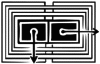How to install Python libraries on Windows
Whenever you have to install another Python library on a Windows OS is good to do it like this from the command line:
cd path/to/library/dir
python setup.py bdist --format=wininst
This will pack all the source into an installer that can be found under "path/to/library/dir/dist".
Using this method you will later be able to go to "Control Panel" -> "Add or Remove Programs" and uninstall such a library from there.
For other platforms and options see Python documentation on creating built distributions.