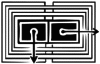How to Associate TextMate With CoffeeScript Files
First, tell OS X to use TextMate.app when you try to open .coffee files. The
command below will do just that.
$ defaults write com.apple.LaunchServices LSHandlers -array-add \
"<dict>
<key>LSHandlerContentTag</key>
<string>coffee</string>
<key>LSHandlerContentTagClass</key>
<string>public.filename-extension</string>
<key>LSHandlerRoleAll</key>
<string>com.macromates.textmate</string>
</dict>"
To associate TextMate's generic document icon with .coffee files first go to
/Applications/TextMate.app/Contents and open Info.plist. At the bottom of
the file there's a section that looks like this:
{ CFBundleTypeName = "Source"; /* generic source code types */
CFBundleTypeExtensions = (
coffee, g, vss, d, e, gri, inf, mel, build, re,
textmate, fxscript, lgt
);
CFBundleTypeIconFile = TMDocument;
CFBundleTypeRole = Editor;
}
Put coffee inside the CFBundleTypeExtensions listing (as you can see above).
Now rebuild the LaunchServices database:
$ ln -s /System/Library/Frameworks/CoreServices.framework/Versions/Current/Frameworks/LaunchServices.framework/Versions/A/Support/lsregister /usr/local/bin/lsregister
$ lsregister -kill -r -domain local -domain system -domain user
That should be all.